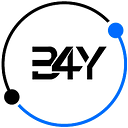New features on bit4you
Following the rapid expansion of the technologies, the cryptocurrency market moves forward with great steps. The bit4you trading platform is extremely pleased to provide its customers with updates and new features on its website and app. This article will tell you about the bit4you upgraded interface.
New cryptocurrencies on bit4you
In 2021, the cryptocurrency sector had a busy year. We saw the introduction of bitcoin as legal currency in El Salvador, the real prohibition of cryptocurrency use in China, and the launch of the first cryptocurrency ETF. There are over 9,000 cryptocurrencies in circulation nowadays, and their list is updated constantly. The bit4you trading platform follows the trend and adds new crypto assets so that its customers may enjoy the benefits and diversify their crypto portfolios. Among well-known coins, we listed Axie Infinity (AXS), Polygon Network (MATIC), Decentraland (MANA), ALICE, PancakeSwap (CAKE), GALA, and others. Without a doubt, this is not an entire list of new cryptocurrencies that debuted on the platform in 2021. Furthermore, the bit4you trading platform made 28 additional assets available to its users. The full list of cryptocurrencies you can find at the main bit4you website or the special educational section Academy.
Trading terminal
The trading terminal is available directly on bit4you’s platform as well as through the app. Trading through the app is especially advantageous for traders who supplement their income by trading on the exchange. It includes all of the same tools, indicators, and charts as the platform’s web version. It’s worth mentioning that there are two versions: basic for monitoring charts and advanced for sophisticated tracking charts. The basic version’s functionality is limited to fundamental tools such as simple charts, and tradingview graphs. All of the required tools and signals, such as Bollinger Bands, Moving Averages, Ichimoku Cloud, and so on, may be found under the Indicators menu. You can purchase by clicking on Create Buy Order.
More tools are available in the advanced mode to track the characteristics and status of your positions. There is an Account manager section below where you can see your positions on the simulation account (Demo mode) and the Real account. Furthermore, you may combine two or more trade indicators, which will be shown in a variety of colors. Then, having built your graph, you can save it and use it later by clicking on the Template — Save indicator template. On the right, you can notice how the price of the currency pairings fluctuates, the day range of the price, and the ratio of your currency and chosen crypto coin.
Market page on the bit4you platform
To begin, the market page on the bit4you trading platform provides a wealth of useful information, including a list of cryptocurrencies, their current value, a chart of their rate changes, and total volume. In the market section, you can also see USDT, ETH, and BTC markets. These markets are the second most traded on bit4you, behind USDT, since they provide a wide range of cryptocurrencies for exchange. However, you may also bookmark your favorite markets in the Favorites tab for quick access. Investors should bear in mind that certain cryptocurrencies may only be purchased for other cryptocurrencies. Therefore, understanding trading pairs is vital if you want to diversify your cryptocurrency portfolio beyond the most popular coins. Trading pairs enable you to compare the prices of several cryptocurrencies.
Transaction fees in Euros
Talking about transaction fees required by Bit4you, it will interest you to know that this platform incurs expenses for the purchase and sales of crypto assets. The percentage value of the asset bought or sold is determined by the timing of the transaction and the market value at the time they purchase the asset. They include the commission in the total amount that appears at the time they complete the transaction. Before the customer validates the transactions, they receive the amount to be paid in EUR, USDT or the number of crypto assets to be given to the client and the final equivalence to be collected by the client. In summary, the commission’s rates are subject to the market situation at the time the transaction is done. Crypto to Fiat transactions have quite minimum fees for transactions, while crypto-crypto transactions are free. These charges are first calculated in Euro before they convert them into USD.
Blockchain Transaction fees
Bit4you, a Belgian cryptocurrency trading platform offers zero fees for the transactions done on the platform. There, you get a demo where you learn how to trade, buy and sell and also invest in cryptocurrency. However, transaction fees are required for the running of platforms. Meantime, Bit4you does not charge for any crypto to crypto swaps done on the platform but a minimum fee of 1.5% for fiat to crypto transactions.
Application Programming Interface (API)
Cryptocurrency APIs facilitate you to obtain current information on digital currencies and their prices from platforms such as Binance, Coinbase, and others. Moreover, trading APIs are particularly popular with hedge funds and private trading organizations due to their significant use of algorithmic trading, but the interfaces given by online brokers can also be utilized by private investors, as can cryptocurrency exchanges. The Bit4you Api provides security and all calls are authorized if they are done using the HTTPS. Apis with security issues are published on all other API versions. In addition to these, Bit4you also offers the possibility of streaming services using WebSocket technology. This helps the users to call regular API and get live order books, history, and also summary updates.
QR referral
Using the QR-code as a means of payment involves generating a QR-code by you from your mobile device. In this situation, the QR-code generated on your smartphone acts as your payment ID and must be scanned by the bank’s equipment to perform the transaction. On our bit4you trading platform, you will need to verify your linked bank account. To do that you will need to download and install the bit4you app. Link your bank card to it, then you can create your QR code to accept cryptocurrency payments. To do this, you first need to determine the public address of your digital wallet. The public address of cryptocurrency wallets is designed for making cryptocurrency payments. Therefore, log into your digital wallet and copy this public address, it should appear as a random alphanumeric code. Then find a public cryptocurrency QR code generator on the Internet. Specify the cryptocurrency of your choice, indicate your wallet address and allow it to generate a unique QR code. After generating the code, click “Download” and start using it for your purposes.
Time in force
Time in Force or TIF — is a time interval, in the framework of which your trade order continues to be active until its termination. This factor must be taken into consideration when placing an order because you will determine how long the order will be in action before it is executed or expires. On the bit4you platform, you can find this function by going to the main page, selecting the desired wallet and asset. This asset can be sold or bought. When you open the advanced options, you will immediately see a field with Time in force. You can also choose one of the offered options in the list explained above. After selecting everything you need, you can create a buy or sell order.
Bug report page
If you encounter any bugs or bugs when using the bit4you platform, there is a special Bug report page on our website where you can ask for help and describe the problem in detail. Go to the main page at the very bottom of the category About you will find the Bug report. You need to go to this link. So, first, you need to make sure that the bug you found has not been processed yet. To do that, you have to search for all relevant keywords and/or fields. If the bug has already been registered, you need to update its description. If no bug has been found, click on the button to create a bug report. Next, try to briefly describe what is not working in the header field on the right. Then go to the detailed description of the bug below. Specify the steps to be reproduced and the expected result. Link to the specification. Specify the result, software version, and desktop environment. If you can, attach relevant artifacts: logs, screenshots, dumps, etc., this is never superfluous. After completing all the fields, click Submit, and your request will be considered shortly.